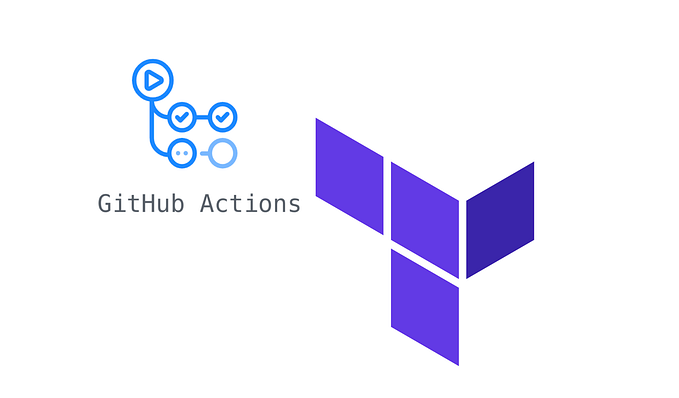Member-only story
GitHub Action to Attach Commits and Pull Requests to Trello Cards
This GitHub Action lets you easily attach GitHub commits and pull requests to a Trello card simply by including the card number in your git commit message.
GitHub Issues is such a great tool for software development teams. However if the rest of your company is already using Trello, then you are faced with the decision whether to stick with Trello or switch to GitHub Issues.
The upside of sticking with Trello is that it’s already familiar for non-developers so it’s easy for other team members to submit bugs or feature requests. The downside of GitHub is the development team often works in a silo plus it adds another tool others need to become familiar with.
So for our team I decided to stick with Trello, however quickly noticed the disconnect between commits and Trello cards.
There are some GitHub Action out there that can mirror GitHub Issues to Trello Cards, however none really did want I wanted. So I ended up writing my own GitHub Action called GitHub-Commit-To-Trello-Card.
Here’s a sample of what the GitHub Action looks like.
name: GitHub Commit To Trello Comment
on: [push, pull_request]
jobs:
build…